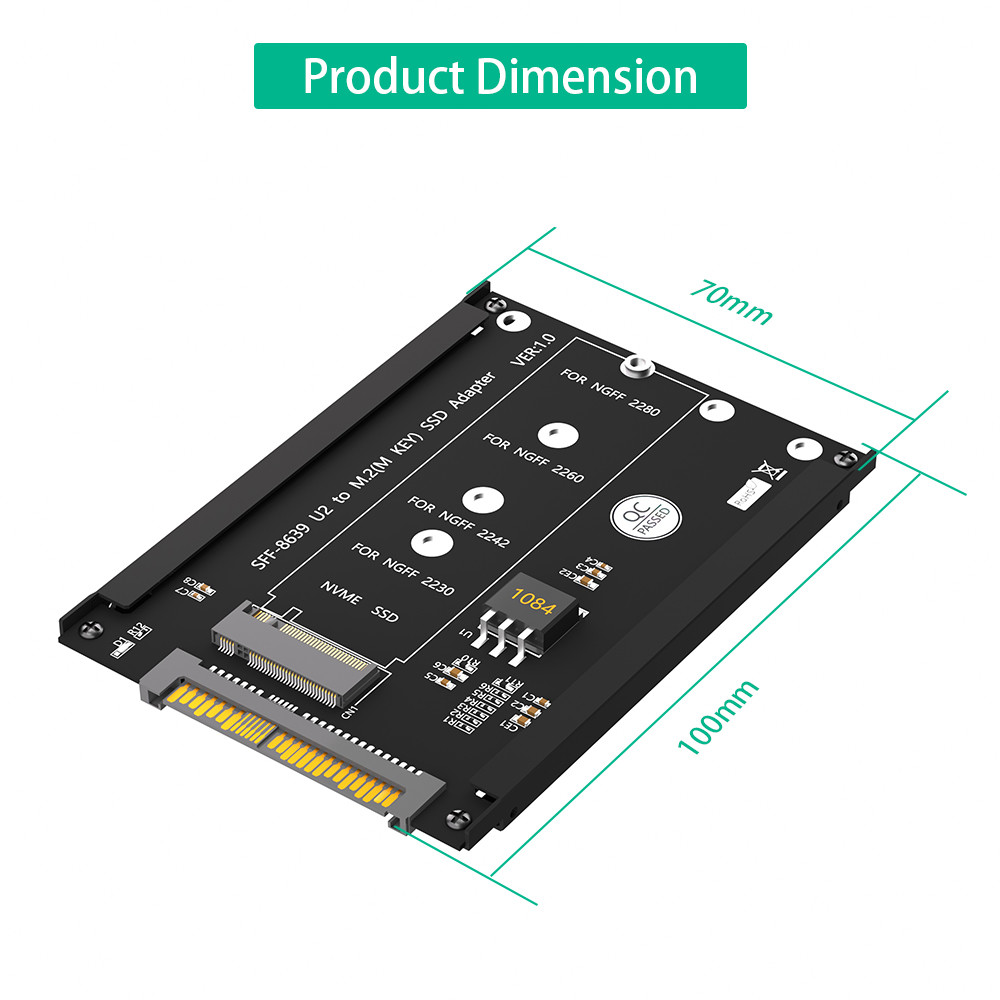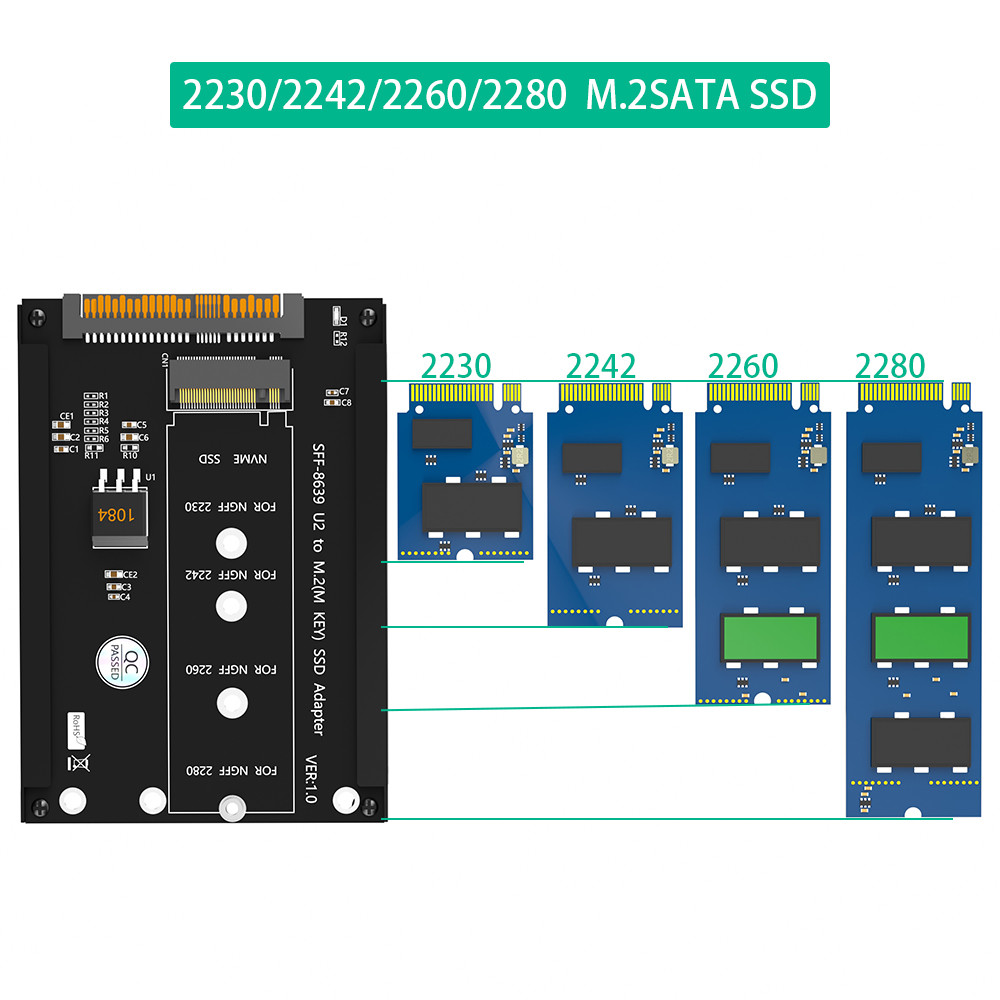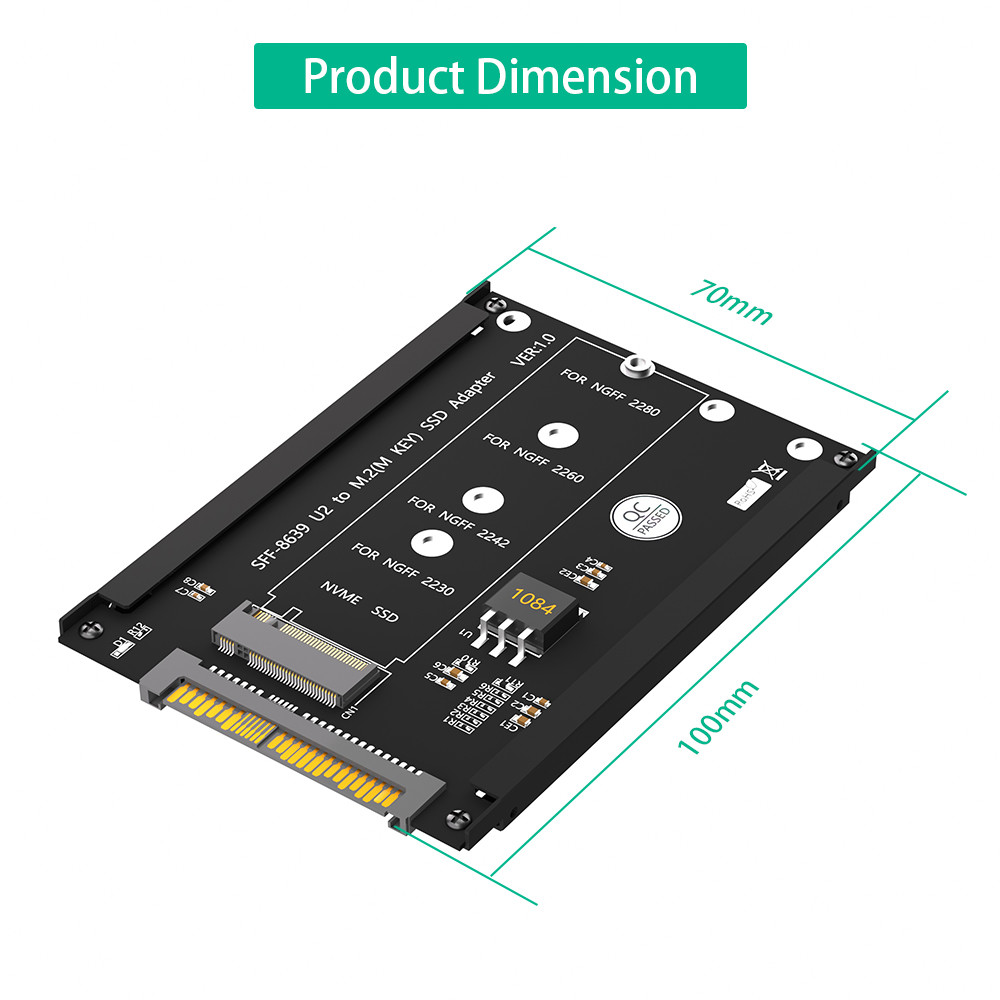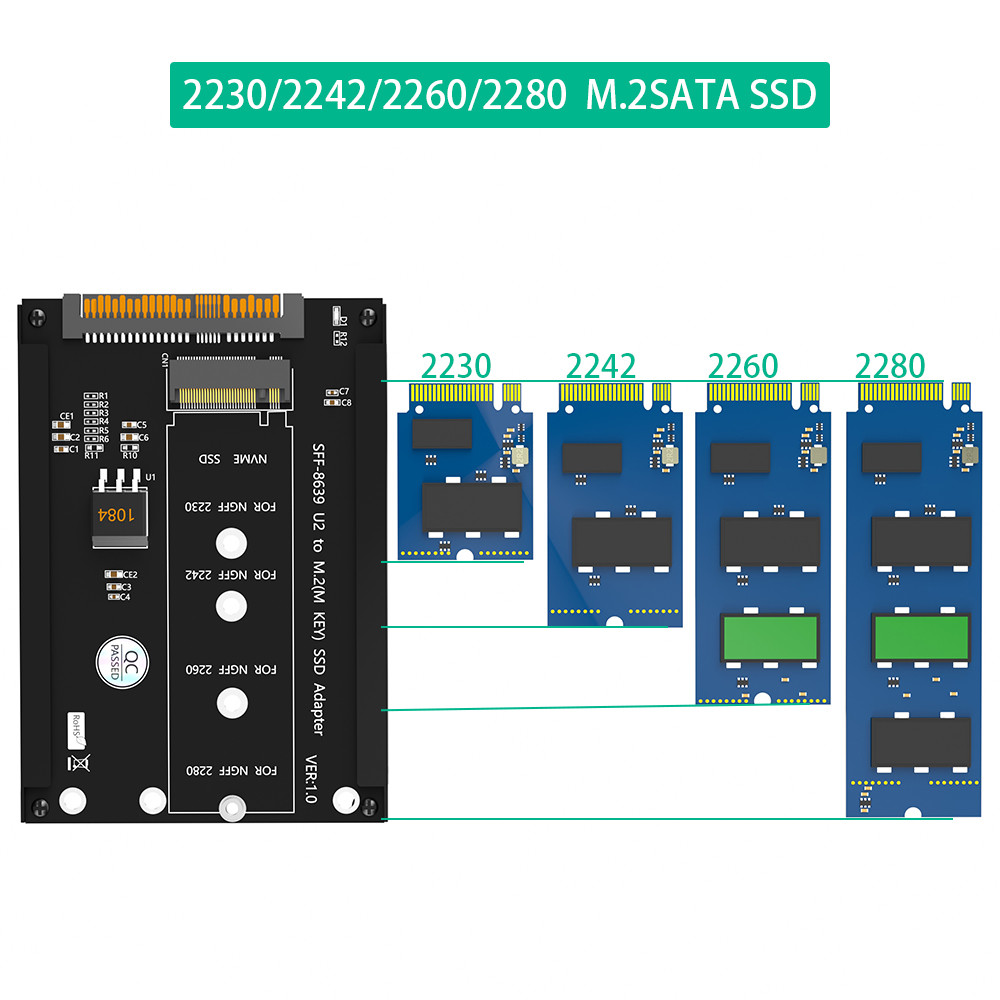M.2 NGFF key M SSD to SFF-8639 U.2 Adapter with Frame Bracket.
| U.2 ( SFF-8639) |  |
Supports SATA,SAS,and PCIe x4 or two x2 |
PCIe data,reference clock,and side band |
Product specifications:
1. This adapter is used for converting M.2 Key M nvme SSD to
SFF-8639 U.2 interface.
2.This adapter only supports Key M nvme SSD , does not support key
B/ B+M SATA-bus type SSD.
3. Support M.2 2230/2242/2260/2280 type Card dimension.
Product Overview:
This M.2 SSD adapter that supports NVME protocol is an innovative
masterpiece in the field of storage device connectivity, providing
users with a convenient way to build high-speed and stable storage
systems. Its core component is an NGFF (M.2) Key-M SSD slot, which
precisely adapts to the four sizes of SSDs 2230/2242/2260/2280 of
NGFF (M.2) Key-M Gold Finger. Whether you are pursuing the ultimate
compact and portable mini SSD, or the high-capacity and
high-performance standard size SSD, you can find a place to stay
here. Its output interface adopts the U.2 (SFF-8639) interface,
which opens up a green channel for high-speed data transmission. It
is matched with brackets on both sides that are the same size as
2.5-inch hard drives and eye-catching LED indicator lights. Whether
it is professional server construction, high-end workstation
configuration, or DIY enthusiast expansion storage, it can be
easily controlled, allowing the powerful performance of SSDs to be
fully released.
Product Features
Widely compatible M.2 SSD slots:
The SSD slot of NGFF (M.2) Key-M is the soul of this adapter card.
The carefully designed slots strictly follow industry standards and
have perfect compatibility with NGFF (M.2) key-M gold fingers,
accurately supporting SSDs of four sizes: 2230/2242/2260/2280. This
means that whether your SSD is a small capacity size of 22 * 30 or
a large capacity 22 * 80 style designed to meet professional
storage needs, it can be seamlessly inserted into the slot, tightly
fitting to ensure a stable data transmission link, fully utilizing
the high-speed read and write performance of SSDs, and providing
diversified choices for your storage needs.
U.2 (SFF-8639) interface for high-speed transmission:
The use of the U.2 (SFF-8639) interface as the output terminal
undoubtedly injects powerful performance power into this adapter
card. This interface is designed specifically for high-speed data
transmission, perfectly compatible with the NVME protocol, and can
achieve data read and write at astonishing speeds. In scenarios
where massive amounts of data are being processed, such as
professional video editing, large game loading, enterprise level
data storage, etc., it can give your SSD wings, respond quickly,
significantly reduce data waiting time, improve overall system
efficiency, and meet your demanding requirements for high-speed
storage.
Convenient 2.5-inch hard drive bracket for installation:
Considering the convenience of users during installation, the
adapter card is carefully equipped with brackets on both sides that
are the same size as 2.5-inch hard drives. This thoughtful design
makes it easy to install inside the chassis, whether in a small
mini chassis or a complex layout standard chassis, it can be easily
found and securely fixed in the same position as installing a
regular 2.5-inch hard drive. The bracket is made of high-strength
materials, which not only ensures the stability of the adapter
card, but also effectively resists external forces such as chassis
vibration and collision, ensuring that the SSD is always in a safe
and stable working environment, safeguarding data storage.
Intuitive LED indicator light:
In order to keep users informed of the working status of the
adapter and SSD, the product has specially added LED indicator
lights. When the SSD is working normally, the indicator light turns
on a stable blue light, as if announcing to you that everything is
running normally; If there is a malfunction, such as unstable SSD
connection or abnormal power supply, the indicator light will flash
red, promptly alerting you and facilitating quick troubleshooting.
This small design provides great convenience for you during use,
allowing you to intuitively control the status of storage devices
without the need for complex software tools, ensuring worry free
data storage.
Product Structure and Interface Introduction
NGFF (M.2) Key-M SSD slot:
Internally, high-precision molds are used for stamping and forming
to ensure a tight fit with the SSD's gold fingers. Each pin is
finely polished and made of high-quality metal materials to ensure
good conductivity. The slot edge is designed with precise guiding
devices to help the SSD insert quickly and accurately. At the same
time, through the internal elastic buckle structure, once the SSD
is inserted into place, it automatically locks, effectively
preventing loosening and providing a solid foundation for the
stable operation of the SSD.
U. 2 (SFF-8639) interface:
Strictly following industry standards, the internal pins are
arranged neatly, and high-purity copper alloy material is selected
to ensure efficient and stable power and data transmission. The
interface shell is made of high-strength engineering plastic, which
has good insulation performance and mechanical strength,
effectively preventing damage to the interface caused by static
interference and external collision. Its plug-in design is tightly
fitted and can automatically lock after insertion to prevent
loosening, laying a solid foundation for subsequent data
transmission.
Bracket structure:
The bracket is made of high-strength aluminum alloy material and
undergoes precise cutting and bending processes to ensure accurate
size, which is completely consistent with a 2.5-inch hard drive.
The surface has undergone anodizing treatment, which not only looks
beautiful and elegant, but also enhances the wear resistance and
corrosion resistance of the bracket. The bracket and adapter card
body are securely fixed with sturdy screws to ensure a tight
connection. When installed inside the chassis, the same
installation method as a 2.5-inch hard drive can be used, such as
using a hard drive rack, screw fixation, etc., which is convenient
and fast.
LED indicator light:
Using high brightness and low-power light-emitting diodes, coupled
with carefully designed lampshades, it can still display the
working status prominently in low light environments inside the
chassis. Its internal circuit is closely connected to the power
monitoring system of the adapter card, which can quickly and
accurately reflect abnormal power supply situations.
Performance advantages:
Excellent storage performance expansion: With extensive compatibility with multiple sizes of M.2 SSDs and
powerful transmission capabilities of high-speed U.2 (SFF-8639)
interfaces, we provide users with excellent storage performance
expansion solutions. Whether it's building a personal
high-performance game console, quickly loading game maps and
materials, or building an enterprise level server to meet the fast
read and write needs of massive data, all can be easily achieved
through this adapter card, keeping your storage system up to date
and meeting the constantly growing performance demands.
Simplified installation process and cost: The bracket design that is consistent with the 2.5-inch hard drive
size greatly simplifies the installation process. Users do not need
to learn complex installation techniques, they can easily complete
the installation of adapter cards and SSDs by following the
conventional installation method for 2.5-inch hard drives. This not
only saves installation time, but also reduces the risk of
equipment damage caused by improper installation. At the same time,
it reduces the demand for professional installation tools, lowers
costs, and allows more users to enjoy the high-speed storage
experience of M.2 SSDs.
Intelligent and intuitive status monitoring: The addition of LED indicator lights brings users intelligent and
intuitive status monitoring functions. In daily use, users can
instantly understand the working status of the adapter card and SSD
through the color change of the indicator light, discover potential
problems in a timely manner, and take measures. This convenient
monitoring method effectively reduces the risk of data loss caused
by equipment failure not being detected in a timely manner, and
improves the security and reliability of data storage.
Usage method
Installation of adapter card:
Open the chassis and select a suitable location based on the
internal layout of the chassis, usually close to the motherboard
and convenient for wiring. Connect the U.2 (SFF-8639) interface of
the M.2 SSD adapter to the corresponding interface on the
motherboard through the U.2 (SFF-8639) cable, slowly and smoothly
insert it, ensuring that the interface is fully inserted into
place. A crisp "click" sound indicates a secure connection. At this
point, gently pull the adapter card to check for any signs of
looseness.
SSD insertion:
Pick up the NGFF (M.2) Key-M SSD with the gold finger that meets
the size requirements, align the gold finger with the NGFF (M.2)
Key-M SSD slot of the adapter card, pay attention to the correct
insertion direction, and slowly insert with moderate force until
the SSD is fully inserted into the slot. At this point, the elastic
buckle inside the slot will automatically fasten the SSD to ensure
its secure fixation. If the buckle is not fully fastened, gently
press the buckle to make it tightly fit the SSD.
Pre startup inspection:
After inserting the SSD, carefully check whether the adapter card
is tightly connected to the SSD, whether the buckle is securely
fixed to the SSD, and whether there are any looseness,
misalignment, or other issues. Meanwhile, observe whether other
components inside the chassis are installed properly and whether
there are any foreign objects obstructing them. If everything is
normal, check the LED indicator light on the adapter card, confirm
that the indicator light is on a stable blue light, and prepare to
start the computer.
Usage and monitoring:
After starting the computer, pay attention to whether the system
starts normally and whether there are any error messages. During
the operation of the computer, the working status of the SSD, such
as temperature and read/write speed, can be monitored through the
system's built-in hardware monitoring tools or third-party
software. If the SSD is found to be unstable, overheated, or
frequently reporting errors, it should be stopped immediately to
check whether the connection between the SSD and the adapter card
is loose, whether the gold fingers are oxidized, whether there are
electromagnetic interference sources inside the chassis, and to
identify and solve potential faults to ensure stable operation of
the computer.
Applicable scenarios:
High end game console construction: For players who pursue the
ultimate gaming experience, fast game loading speed is crucial.
This M.2 SSD adapter that supports NVME protocol can connect large
capacity and high-performance M.2 SSDs to the host. With the
high-speed transmission of the U.2 (SFF-8639) interface, players
can instantly immerse themselves in the game world and enjoy a
smooth gaming experience without long waiting when starting games
or switching levels.
Professional workstation upgrade: In professional fields such as
graphic design and film post production, workstations need to
process massive amounts of material files, requiring extremely high
storage speed. By using this adapter card to connect the M.2 SSD to
the workstation, the reading and writing speed of materials can be
greatly improved, allowing designers to quickly open and edit large
files, improve work efficiency, and facilitate the rapid
realization of creative inspiration.
Enterprise level server deployment: Enterprise level servers face
the storage and fast read-write requirements of large amounts of
data, such as database management, cloud computing services, etc.
This adapter, with its extensive SSD compatibility and high-speed
transmission interface, can meet the diverse needs of different
enterprises for server storage systems, ensuring efficient data
processing and providing solid support for the stable operation of
enterprise business.
Package contents:
1x M.2 Key M to SFF-8639 adapter.
2x M2 Screw6x M3 Screw.
2x standoff.
1x screw driver.