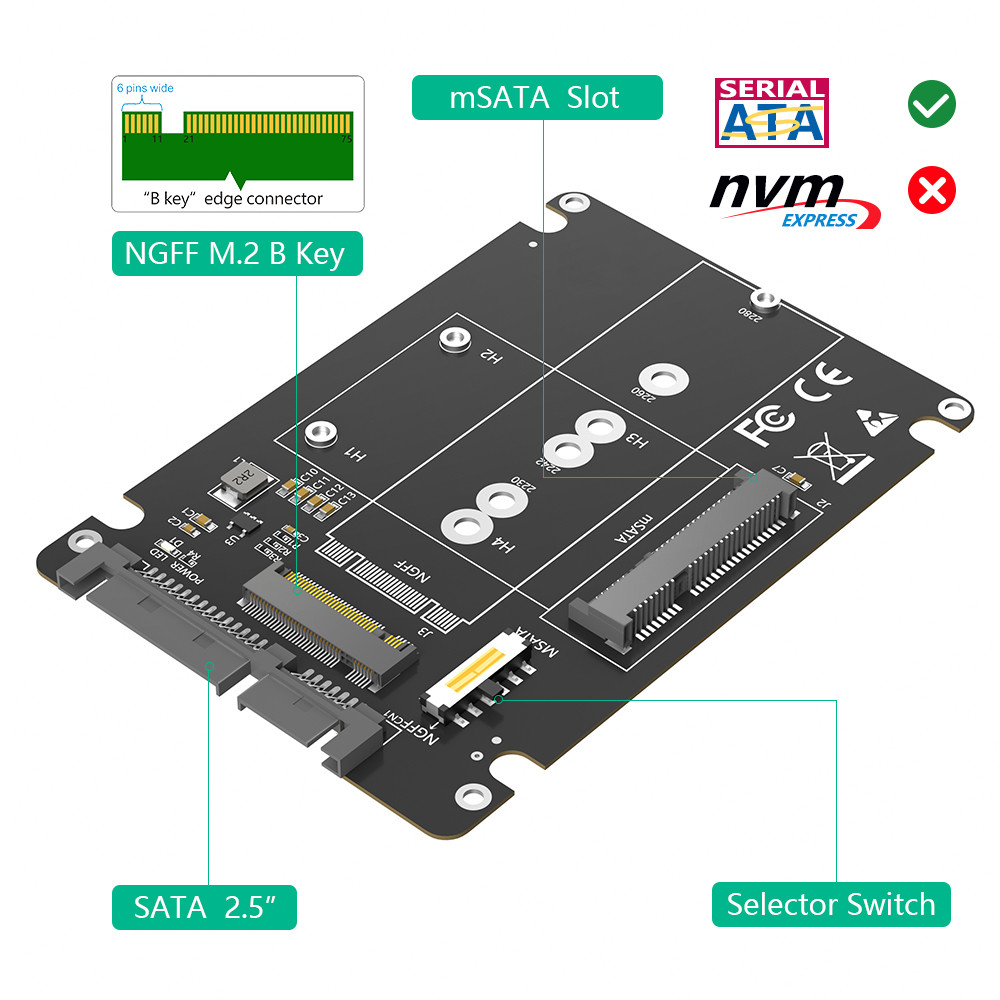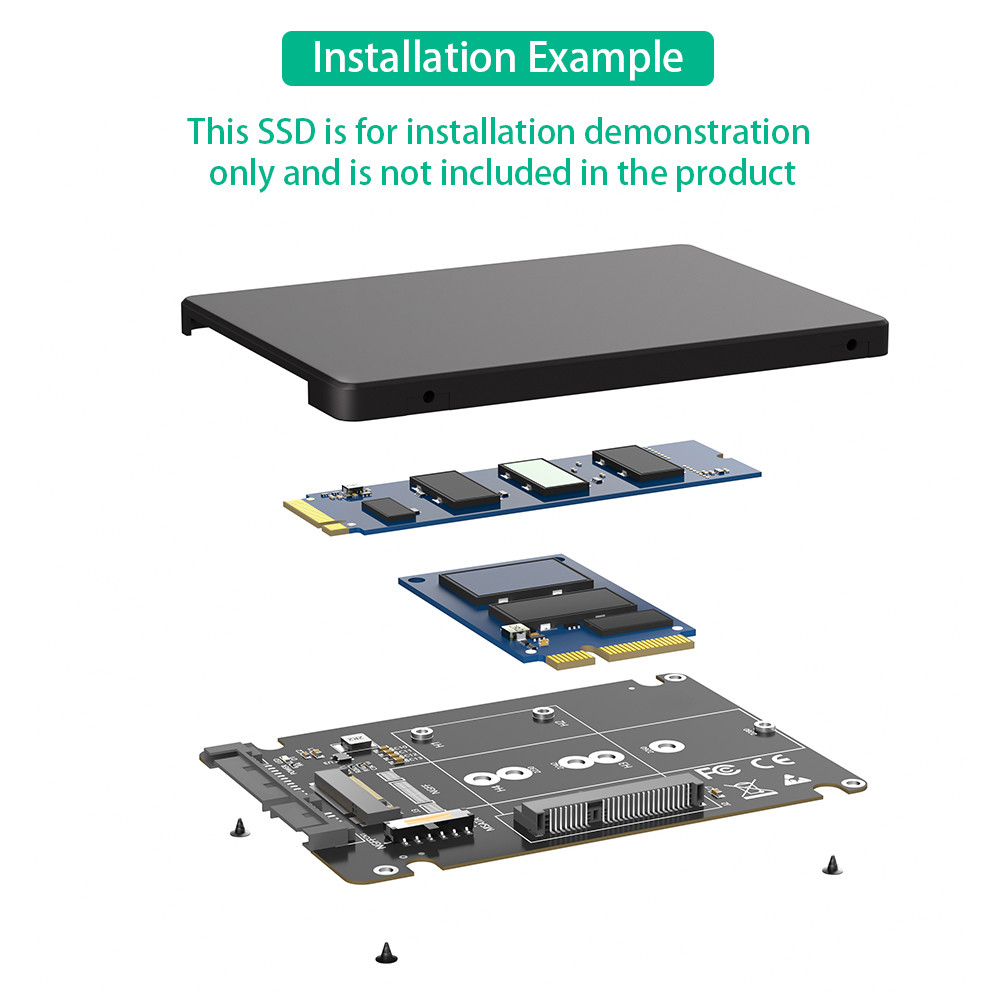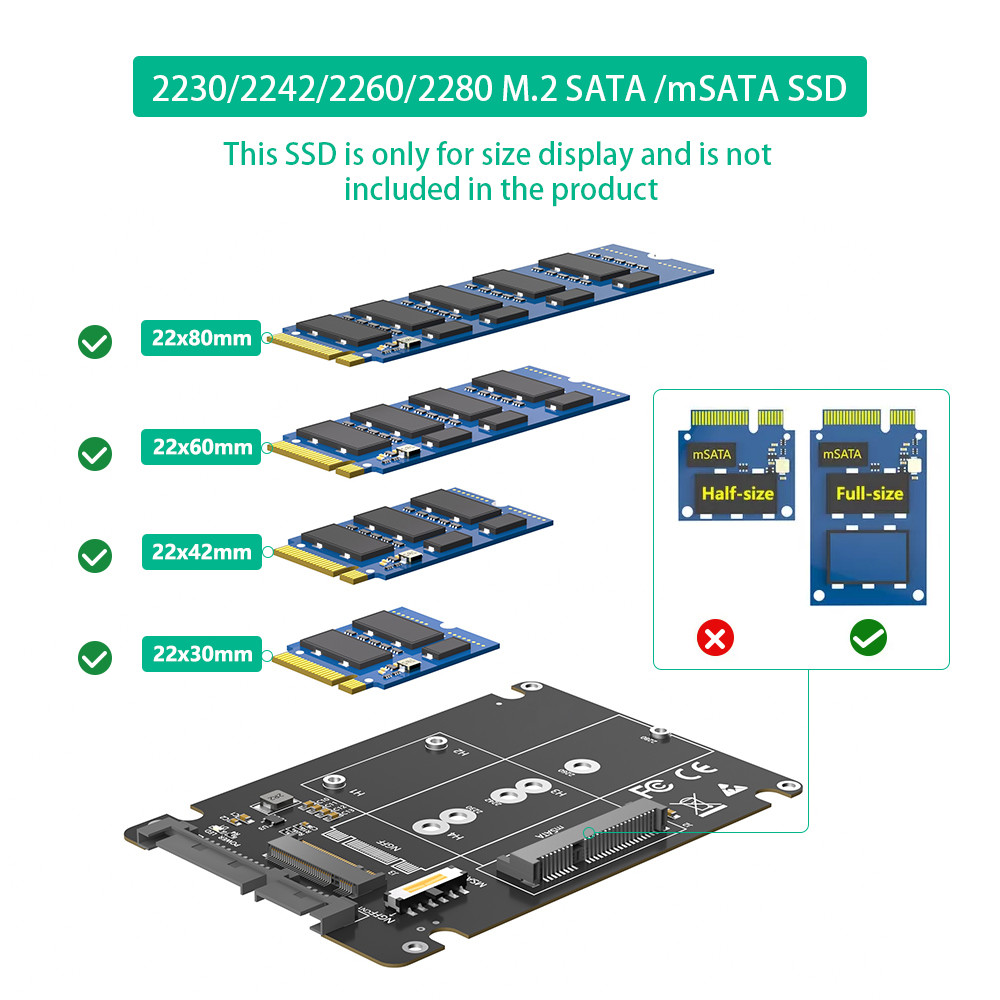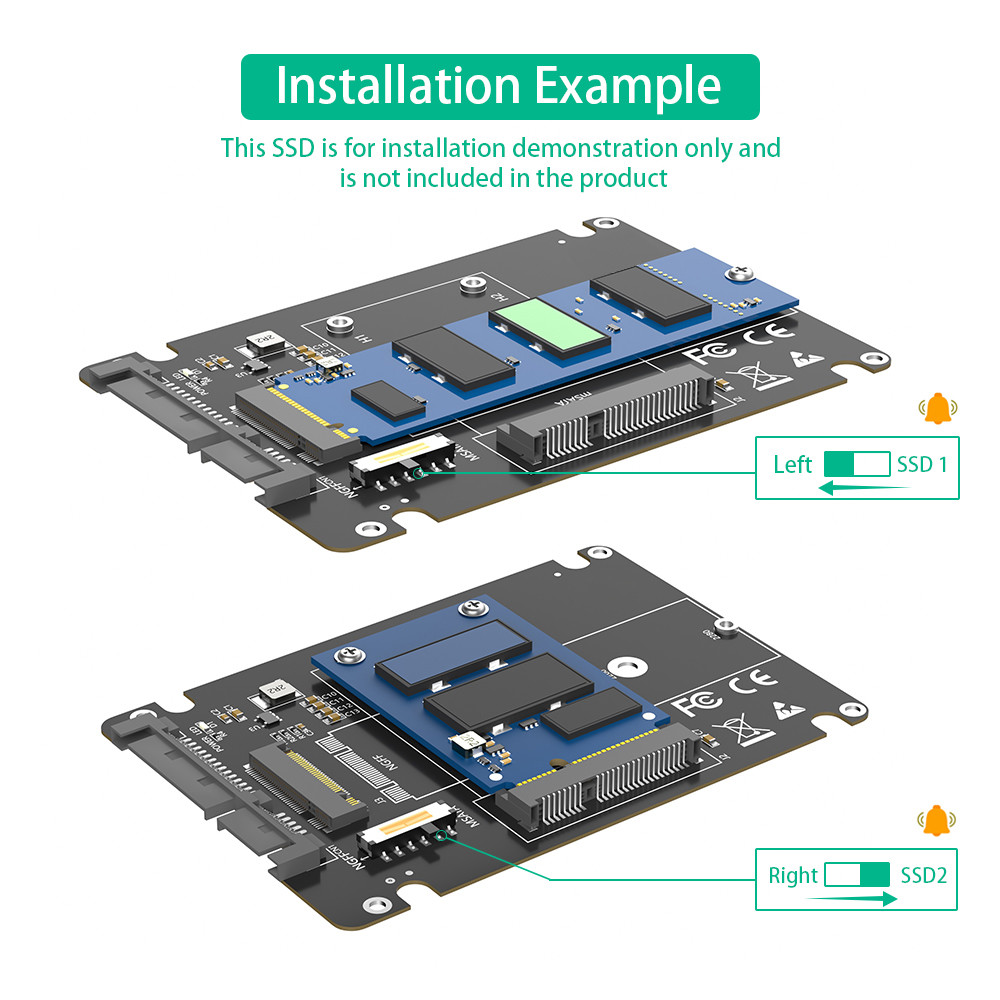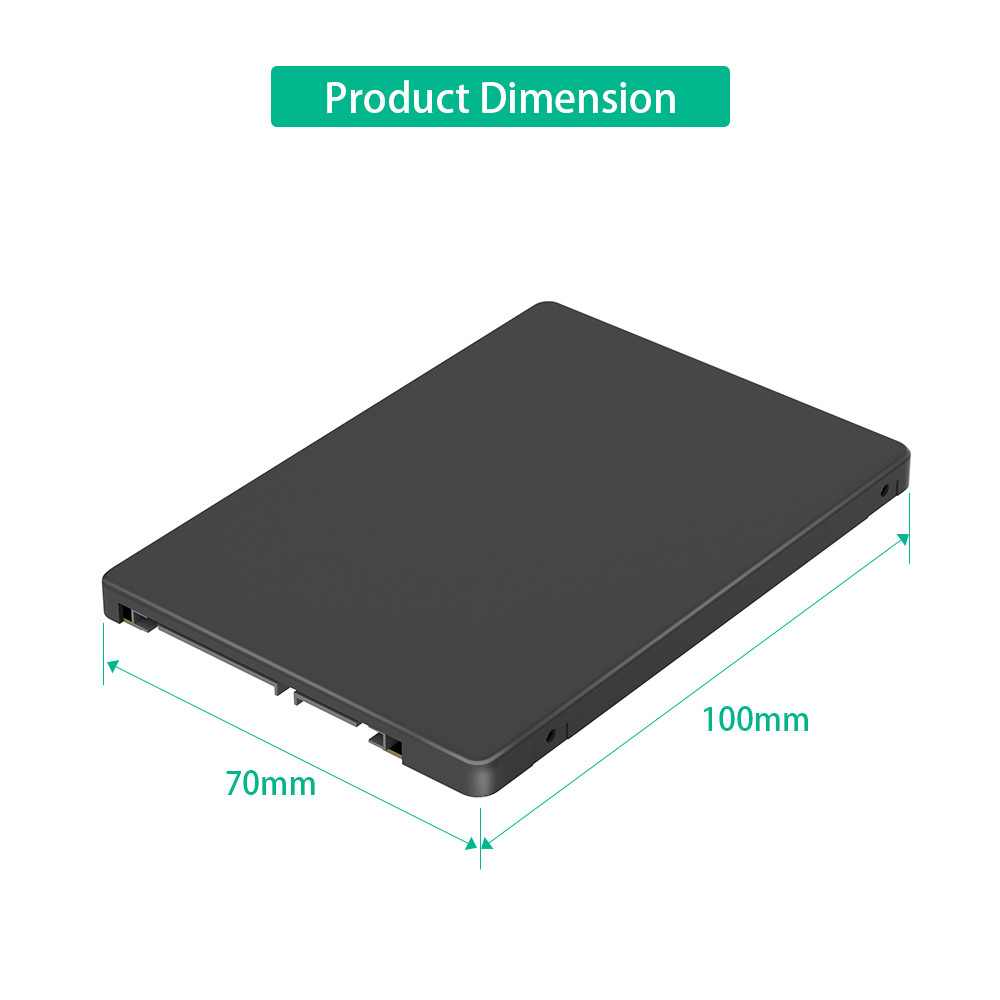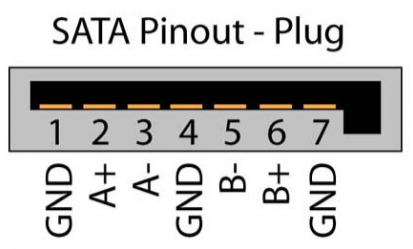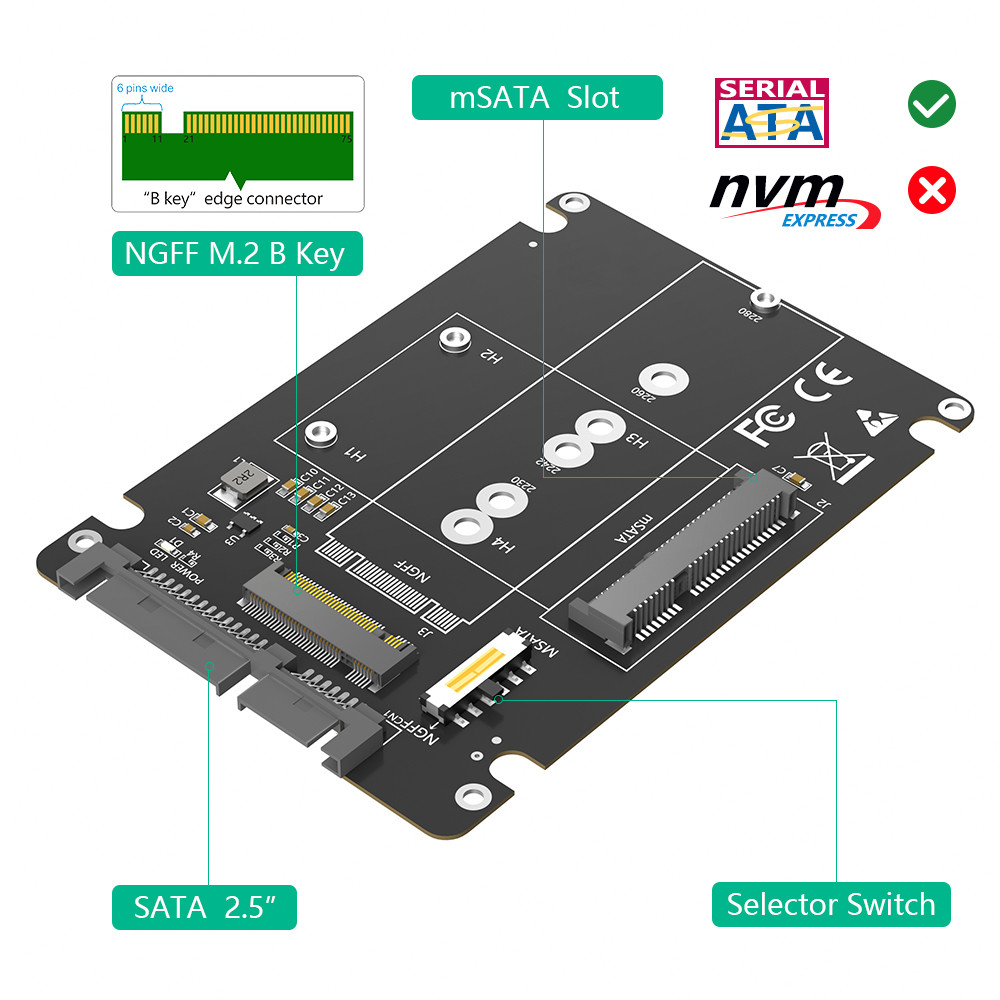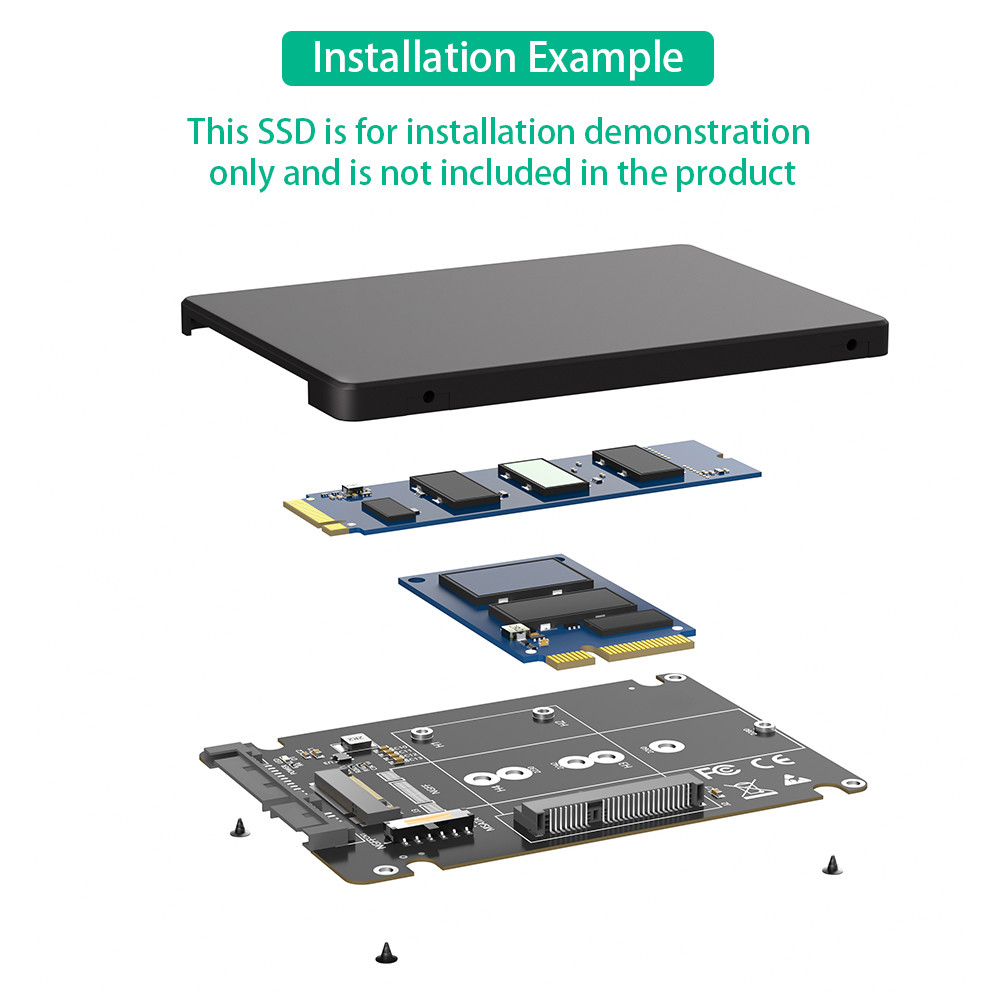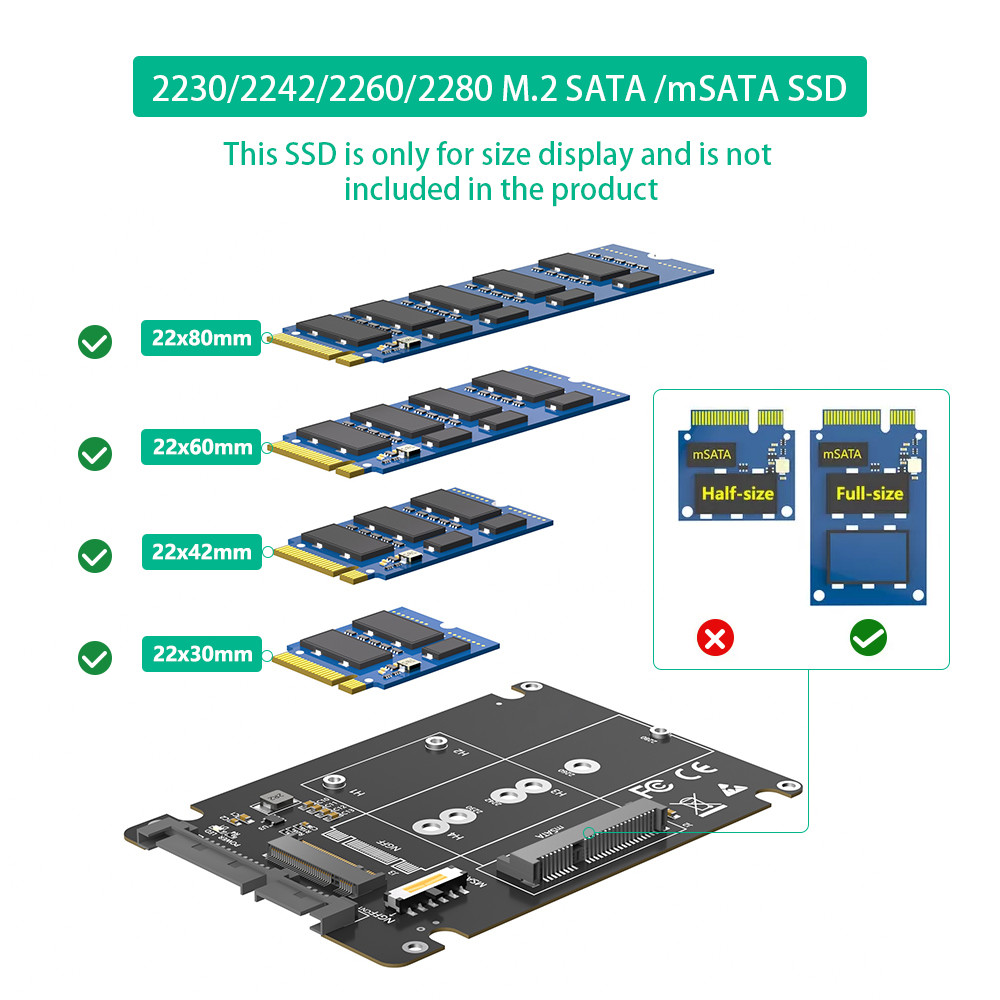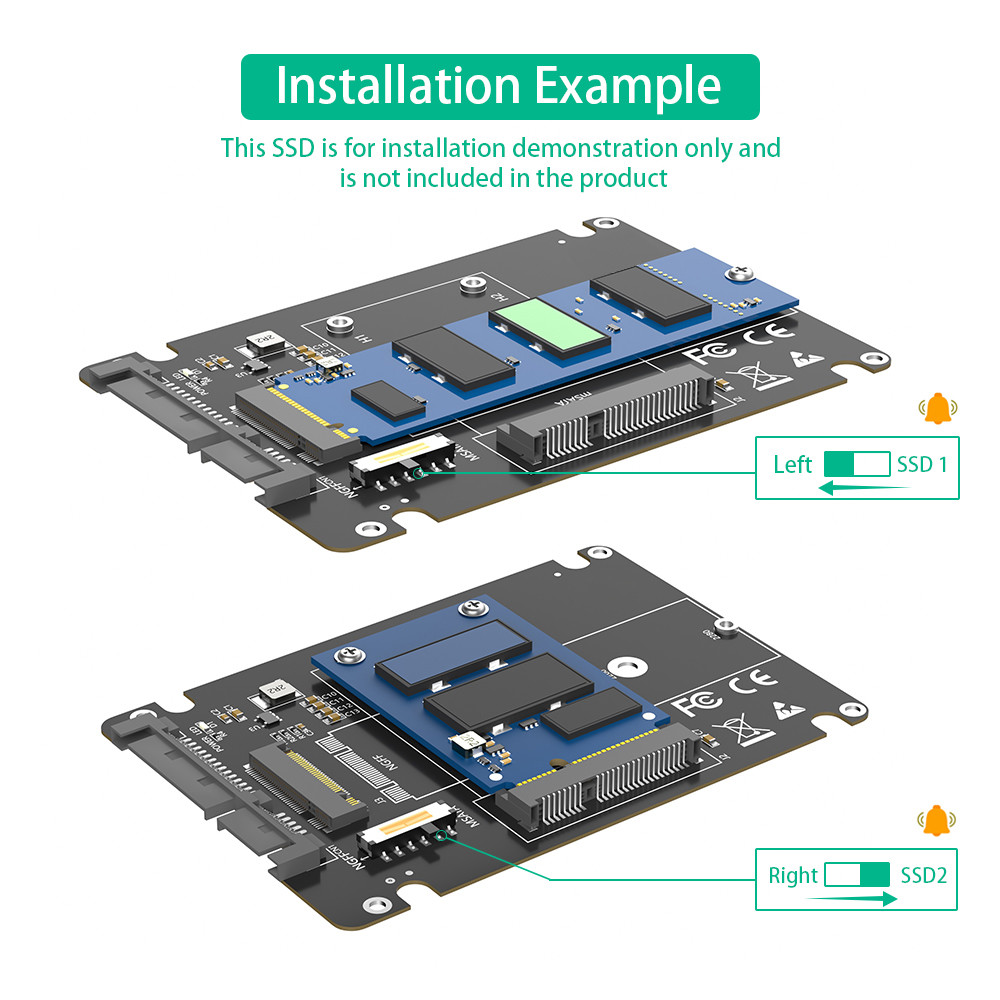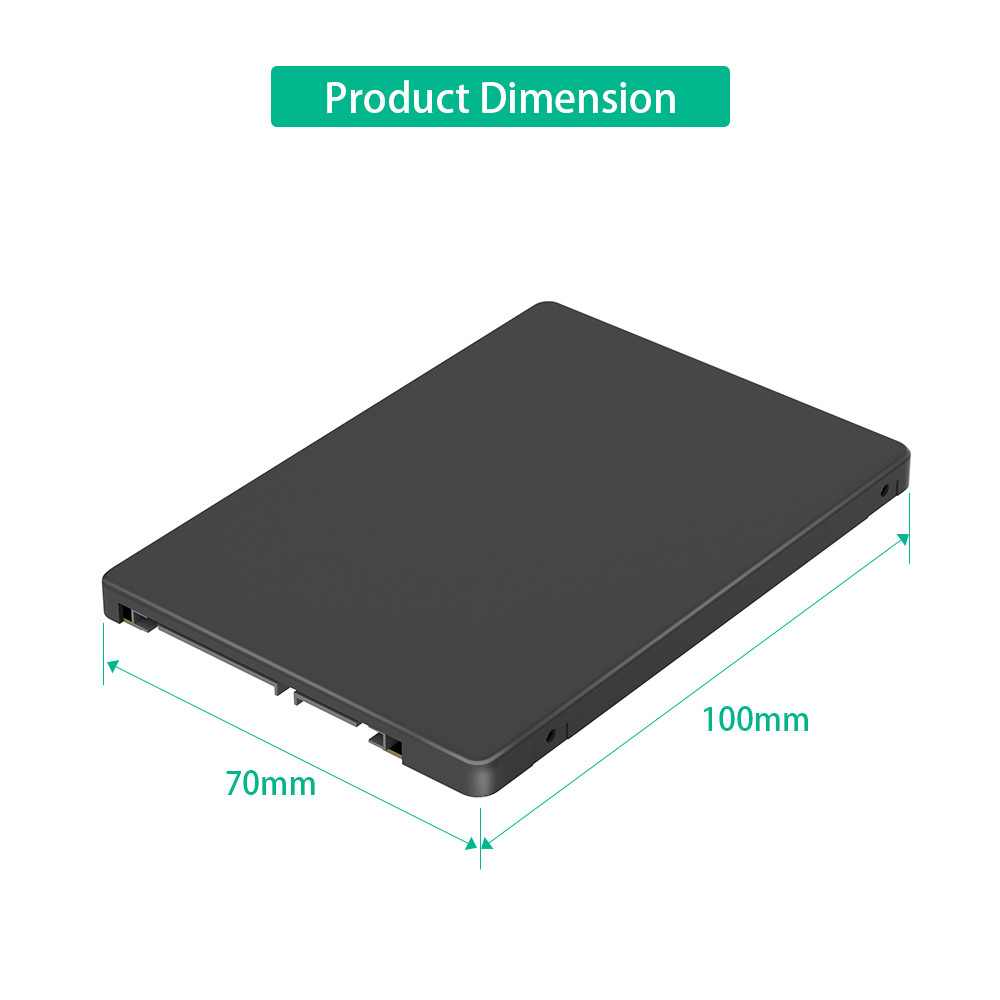2 In 1 Combine M.2 NGFF Key B & MSATA SSD To 2.5 SATA3 Adapter With
Plastic Enclosure.
Product specifications:
1.Support full size mSATA SSD.
2.Support NGFF M.2 Key B SATA-bus SSD.
3.support 4 sizes NGFF M.2 Socket ssD: type 2230/ 22421 2260/
22x80.
4. Transparent to the operating system and does not require any
software drivers.
5.Support Hi-Speed SATA3/ 6Gbps mass storage interface.
Product Overview:
This SSD to SATA3.0 adapter with a shell that supports dual SATA
protocols is like a sophisticated storage wizard, creating diverse
storage possibilities in limited space and accurately meeting the
pursuit of cost and performance balance by computer manufacturers
and customers. It innovatively adopts a cross design, with a
compact layout but powerful functionality, carrying two different
types of slots that both support SATA protocol. The SSD1 slot of
NGFF (M.2) KEY-B embraces four sizes of SSDs,
2230/2242/2260/2280mm, with wide compatibility, providing users who
pursue ultimate performance and diverse capacity with rich choices;
The SSD2 slot focuses on mSATA full-size SSDs, opening the door for
upgrading old devices or specific scenario applications. The unique
SSD selection toggle switch is like a magic wand, allowing users to
switch freely between NGFF and mSATA storage worlds, making it easy
to control. The external plastic shell not only perfectly fits the
SATA2.5-inch hard drive in size and seamlessly embeds into the
reserved positioning hole of the chassis, making installation
convenient and efficient, but also becomes a powerful assistant for
computer manufacturers to enhance competitiveness in the market
trend at an affordable price.
Product Features
1. Innovative Cross Cross Dual Slot Layout:
Unlike traditional parallel slot designs, the cross cross layout of
this adapter board takes space utilization to new heights. The two
slots are tightly interwoven but do not interfere with each other,
fully utilizing every inch of board space. This not only meets the
user's demand for simultaneous installation of different types of
SSDs, but also makes the overall size of the adapter board more
compact, suitable for more chassis environments. Especially for
compact mini chassis, all-in-one machines and other devices, it is
undoubtedly an excellent storage expansion solution.
In terms of electrical performance, this layout has been carefully
optimized to ensure the shortest signal transmission lines and
minimal interference, providing a solid guarantee for the stable
operation of SSDs. Whether it is the high-speed read/write NGFF SSD
or the highly compatible mSATA SSD, they can quickly establish a
stable connection after insertion, and data transmission is smooth
like silk, effectively avoiding problems such as signal attenuation
and transmission errors caused by unreasonable layout.
2. Widely compatible dual SSD slots:
The SSD1 slot accurately adapts to four sizes of NGFF (M.2) KEY-B
SSDs, 2230/2242/2260/2280mm, thanks to its deep interpretation and
exquisite craftsmanship of the SATA protocol. Each pin inside is
finely polished and made of highly conductive metal material to
ensure a tight and stable connection with the SSD gold finger. From
mini SSDs commonly used in lightweight laptops to high-capacity
SSDs favored by high-performance desktop computers, you can find a
place to settle down here, fully unleashing the performance
potential of SSDs of different sizes and meeting diverse storage
needs.
The SSD2 slot focuses on mSATA full-size SSDs, providing a direct
solution for the modernization upgrade of old devices. Through
special adaptive design, mSATA SSD ensures a tight fit and stable
and reliable signal transmission after insertion. Whether it's
early laptops or some industrial control computers, simply adding
this adapter board can easily embrace the high-speed storage
experience of the SSD era and extend device lifespan.
3. Convenient SSD switching function:
When users face storage needs in different scenarios, the SSD
selection toggle switch on the adapter board becomes the key to
controlling the overall situation. With a gentle tap, you can
freely switch between NGFF and mSATA SSDs, easily selecting the
storage device you need to use at the moment. When testing the
performance of different SSDs, flexibly allocating storage
resources according to different application scenarios (such as
gaming, office, design, etc.), or alternating between old devices
and new SSDs to meet compatibility requirements, there is no need
for tedious hardware disassembly and reinstallation, making the
operation convenient and efficient, saving users a lot of time and
energy.
4. Accurately adapted plastic casing:
The design of the external plastic shell is truly exquisite. Its
size is exactly the same as the SATA 2.5-inch hard drive, which
means that when installed in the chassis, it can be precisely
embedded into the reserved 2.5-inch hard drive positioning hole as
customized. Using high-quality plastic materials, it has good
insulation performance and mechanical strength, effectively
resisting static interference and external collision damage to the
adapter board. At the same time, the surface of the shell has been
finely processed, creating a beautiful and elegant appearance. This
not only enhances the overall texture of the product, but also adds
a neat and orderly aesthetic to the interior of the chassis.
5. Ultra high cost-effectiveness advantage:
In the fiercely competitive computer accessory market, this product
stands out with its affordable price. For computer manufacturers,
this is a powerful weapon to control costs and increase profit
margins. On the premise of ensuring product quality and
performance, the affordable price allows customers to achieve
diversified expansion of computer storage systems at a lower cost,
meeting the personalized needs of different users for storage
capacity and read/write speed, enhancing the attractiveness and
competitiveness of the product in the market, and easily occupying
a dominant position in the market.
Product Structure and Interface Introduction
NGFF (M.2) KEY-B SSD1 slot:
Using high-precision molds for stamping and forming, the slot size
accuracy is extremely high, and the fit with the SSD gold finger is
almost perfect. The metal pins inside the slot are finely polished
and surface gold-plated to further enhance conductivity and have
good oxidation resistance, effectively preventing poor contact
problems after long-term use. The edge design has a soft guiding
angle to assist in the smooth insertion of the SSD. At the same
time, the internal elastic buckle structure is cleverly designed.
Once the SSD is inserted into place, it automatically locks to
prevent loosening, providing a solid guarantee for the stable
operation of the SSD.
MSATA SSD2 slot:
The internal structure is specifically optimized for mSATA
full-size SSDs, ensuring a tight fit and stable signal transmission
after insertion through precise size design and special fixing
devices. The pins are made of high-quality metal materials to
ensure stable and reliable signal transmission. The slot shell is
made of high-strength engineering plastic, which has good
insulation performance and mechanical strength, effectively
resisting damage to the slot caused by static interference and
external collision. The plug-in design is tightly fitted and can
automatically lock after insertion to prevent loosening, ensuring
the safe use of SSDs.
SSD selection toggle switch:
High quality mechanical switches are selected, with smooth hand
feel, reliable action, excellent electrical lifespan, and can
withstand frequent opening and closing operations. Its shell design
conforms to ergonomics and is easy for users to operate. Whether it
is the feedback of finger movement force or the layout of switch
position, it fully considers the convenience of use. The internal
circuit is closely connected to the storage switching control
system of the adapter board, which can quickly and accurately
achieve the switching function between the two SSDs.
Plastic casing:
The plastic shell is formed through precision injection molding
technology, with dimensional tolerances controlled within a very
small range, ensuring complete consistency with SATA2.5-inch hard
drives. The internal structure design of the shell is reasonable,
providing good protection space for the adapter plate and internal
components. At the same time, through special buckles and fixing
devices, it is tightly combined with the adapter plate to prevent
loosening. The surface has been sandblasted, which not only looks
beautiful, but also increases the feel and enhances the user
experience of the product.
Performance advantages:
Ultimate space utilization and diversified storage expansion: The
cross shaped dual slot layout combined with extensive compatibility
provides computer manufacturers with unprecedented storage
expansion flexibility. Whether it's producing mini hosts, laptops,
or traditional desktop computers, two different types of SSDs can
be cleverly arranged within limited chassis space to meet users'
complex needs for storage capacity, read/write speed, device
compatibility, and other aspects, easily creating personalized
high-performance storage systems and enhancing product
differentiation competitiveness.
Efficient and convenient operation and resource optimization: The
SSD selects a toggle switch for convenient operation, making it
intelligent and convenient for users to control the adapter and
SSD. Users can not only flexibly switch between SSDs according to
their actual needs, but also understand the device status in
real-time through indicator lights, as if equipping the device with
a thoughtful manager. This intelligent control method effectively
reduces the uncertainty caused by storage device issues, enhances
the sense of security and control during use, allows users to fully
devote themselves to work or entertainment, and optimizes the
efficiency of storage resource utilization.
Accurate installation adaptation and production efficiency
improvement: The precise matching of plastic casing and
SATA2.5-inch hard drive size brings great convenience to chassis
installation. Computer manufacturers do not need to adjust the
chassis structure or design special installation methods during the
production process. They only need to follow the installation
process of a conventional 2.5-inch hard drive to easily install the
adapter board, greatly improving production efficiency, reducing
production costs, and ensuring that the product can be quickly
introduced to the market to meet market demand.
Cost control and strengthening market competitiveness: The
affordable price advantage allows computer manufacturers to take
the initiative in fierce market competition. On the premise of
ensuring product performance, the cost of raw material procurement
has been reduced, allowing customers to provide more storage
functions of computer products to end users at lower prices,
enhancing market competitiveness, increasing product sales and
profit margins, and achieving sustainable development.
Usage method
1. SSD installation:
For the SSD1 slot, pick up the SSD that meets the size requirements
of 2230/2242/2260/2280, align its golden finger with the NGFF (M.2)
KEY-B SSD1 slot of the adapter board, pay attention to the correct
insertion direction, and slowly insert with moderate force until
the SSD is fully inserted into the slot. At this point, the elastic
buckle inside the slot will automatically fasten the SSD, and the
screw can be used to secure the SSD to the stud of the adapter
card, ensuring that it is firmly fixed. Make it tightly adhere to
the SSD.
For the SSD2 slot, pick up the mSATA full-size SSD, align its
golden finger with the SSD2 slot, slowly insert it, and then fix
the screw to secure the SSD to the stud of the adapter card,
ensuring that it is firmly fixed. Make it tightly adhere to the
SSD.
2. Pre startup inspection:
After installing the SSD, carefully check whether the adapter board
is tightly connected to the SSD, whether the buckle is securely
fixed to the SSD, and whether there is any looseness, misalignment,
or other issues. Meanwhile, observe whether other components inside
the chassis are obstructed by foreign objects. If everything is
normal, check the indicator lights on the adapter board, confirm
that the device status is normal, and prepare to start the
computer.
3. Usage and monitoring:
After starting the computer, pay attention to whether the system
starts normally and whether there are any error messages. During
the operation of the computer, the working status of the SSD, such
as temperature and read/write speed, can be monitored through the
system's built-in hardware monitoring tools or third-party
software. If the SSD is found to be unstable, overheated, or
frequently reporting errors, it should be stopped immediately to
check whether the connection between the SSD and the adapter board
is loose, whether the gold fingers are oxidized, whether there are
electromagnetic interference sources inside the chassis, and to
identify and solve potential faults to ensure stable operation of
the computer. If you need to switch between SSDs, simply gently
toggle the SSD selection switch on the adapter board to easily
achieve the switching operation.
Applicable scenarios:
In the field of computer manufacturing, computer manufacturers
often need to flexibly configure storage systems according to the
needs of different users in the production process of laptops,
desktops, and other computer machines. This adapter allows them to
easily and quickly install two different types of SSDs within
limited chassis space, and achieve flexible switching through
toggle switches, meeting users' diverse requirements for storage
capacity and read/write speed, and enhancing the product's market
competitiveness. For example, in the production of high-performance
gaming laptops, high-capacity NGFF SSDs can be used to install
games, while mSATA SSDs are used to store system files, allowing
for flexible switching based on game startup and daily office
needs, enhancing the overall performance experience.
Old equipment upgrade and renovation market: For DIY enthusiasts or
ordinary users who want to improve computer storage performance,
this adapter board provides a simple and effective solution. They
can easily upgrade their existing single SSD system to a dual SSD
system, switching between different SSDs according to different
usage scenarios (such as gaming, office, design, etc.), improving
the overall performance of the computer, extending its lifespan,
and without spending too much cost. For example, replacing the
mechanical hard drive of an old laptop with this adapter board and
mSATA SSD, while using NGFF SSD to expand storage capacity, can
rejuvenate old devices.
 | 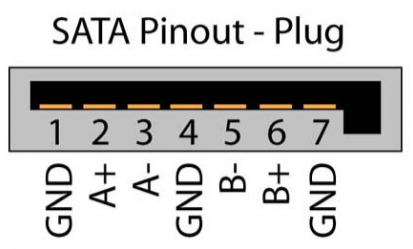 |
Definition of Data Interface (7-pin)
|
| Stitch | Stitch |
Definition
|
| 1 | GND Ground |
Grounding, usually connected to the negative pole.
|
| 2 | A Transmit |
Positive signal interface for data transmission.
|
| 3 | A Transmit |
Data transmission negative signal interface.
|
| 4 | GND Ground |
Grounding, usually connected to the negative pole.
|
| 5 | B-Receive |
Data receiving negative signal interface.
|
| 6 | B-Receive |
Data receiving positive signal interface
|
| 7 | GND Ground |
Grounding, usually connected to the negative pole.
|
Definition of Power Interface (15 Pin)
|
 |
Stitch
| Signal | Line color | Definition |
| 1 |
+3.3VDC
| Orange | DC 3.3V positive power supply pin |
| 2 | +3.3VDC | Orange |
DC 3.3V positive power supply pin.
|
| 3 | +3.3VDC | Orange |
DC 3.3V positive power pin, pre charged, paired with the second
circuit.
|
| 4 | GND | Black |
Grounding, usually connected to the negative pole, paired with the
first circuit.
|
| 5 | GND | Black |
Grounding, usually connected to the negative pole, paired with the
second circuit.
|
| 6 | GND | Black |
Grounding, usually connected to the negative pole, paired with the
third circuit.
|
| 7 | +5VDC | Red |
DC 5V positive power pin, pre charged, paired with the second
circuit.
|
| 8 | +5VDC | Red |
DC 5V positive power supply pin.
|
| 9 | +5VDC | Red |
DC 5V positive power supply pin.
|
| 10 | GND | Black |
Grounding, usually connected to the negative pole, paired with the
second circuit.
|
| 11 | Optional | Black |
Reserved pins.
|
| 12 | GND | Black |
Grounding, usually connected to the negative pole, paired with the
first circuit.
|
| 13 | +12VDC | Yellow |
DC 12V positive power pin, pre charged, paired with the second
circuit.
|
| 14 | +12VDC | Yellow |
DC 12V positive power supply pin.
|
| 15 | +12VDC | Yellow |
DC 12V positive power supply pin. |
Package Includes:
1 x PCBA Adapter.
1 x Screw Driver.
4X M2 sliver Screw.
4X M2 Black screw.
1x standoff.